Access Tokens¶
Access Tokens in DATAMIMIC are used to authenticate API requests for project-specific actions. Each token is associated with a project and has a defined scope and expiration date.
Managing Access Tokens¶
The Access Tokens management pane provides controls to add and delete tokens.
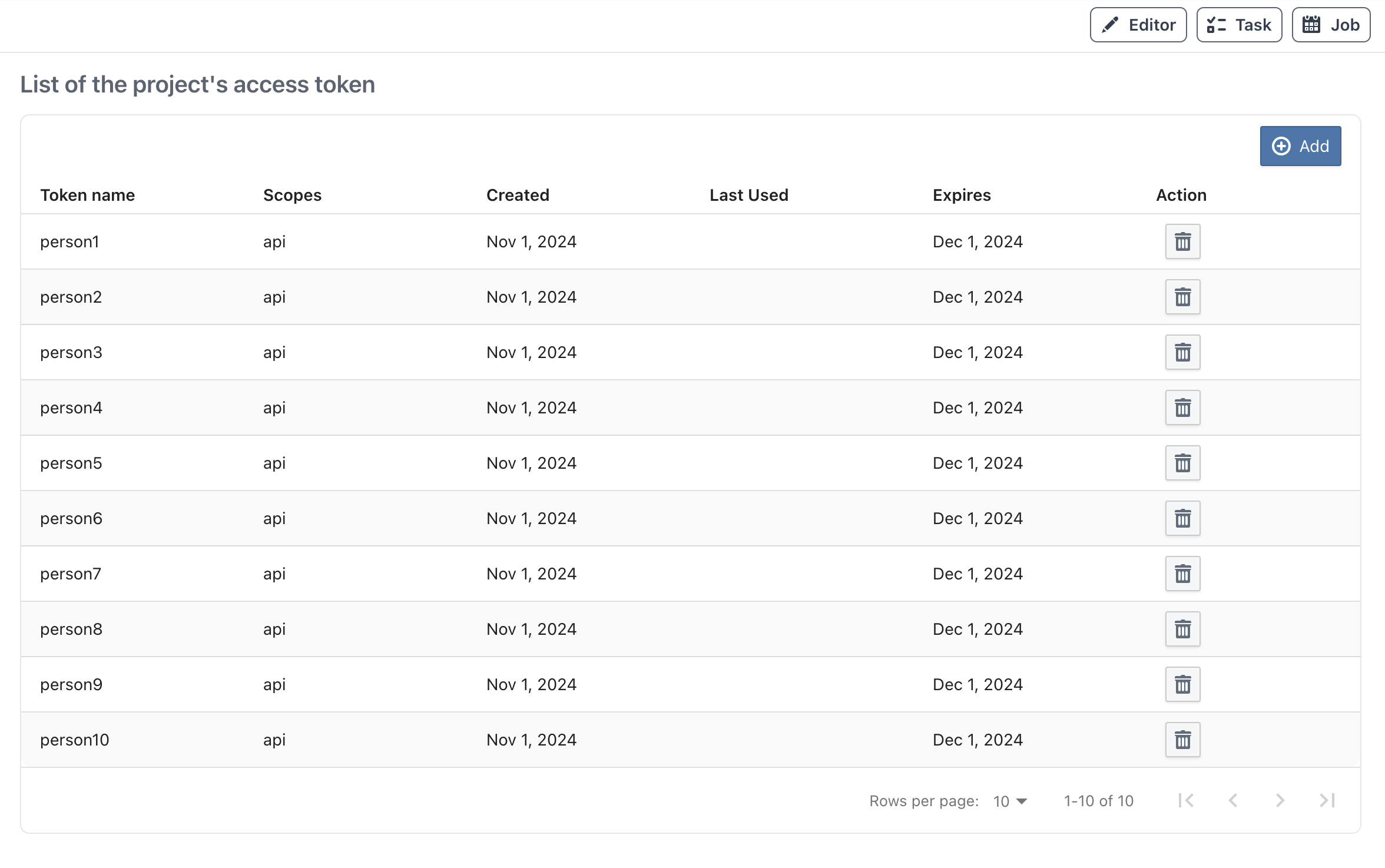
Adding a New Access Token¶
To add a new access token:
- Click the Add button in the top right corner of the Access Tokens pane.
- In the Add Access Token to Project dialog, provide a Token Name and set an Expiration Date.
- Click Add Token to generate the new token.
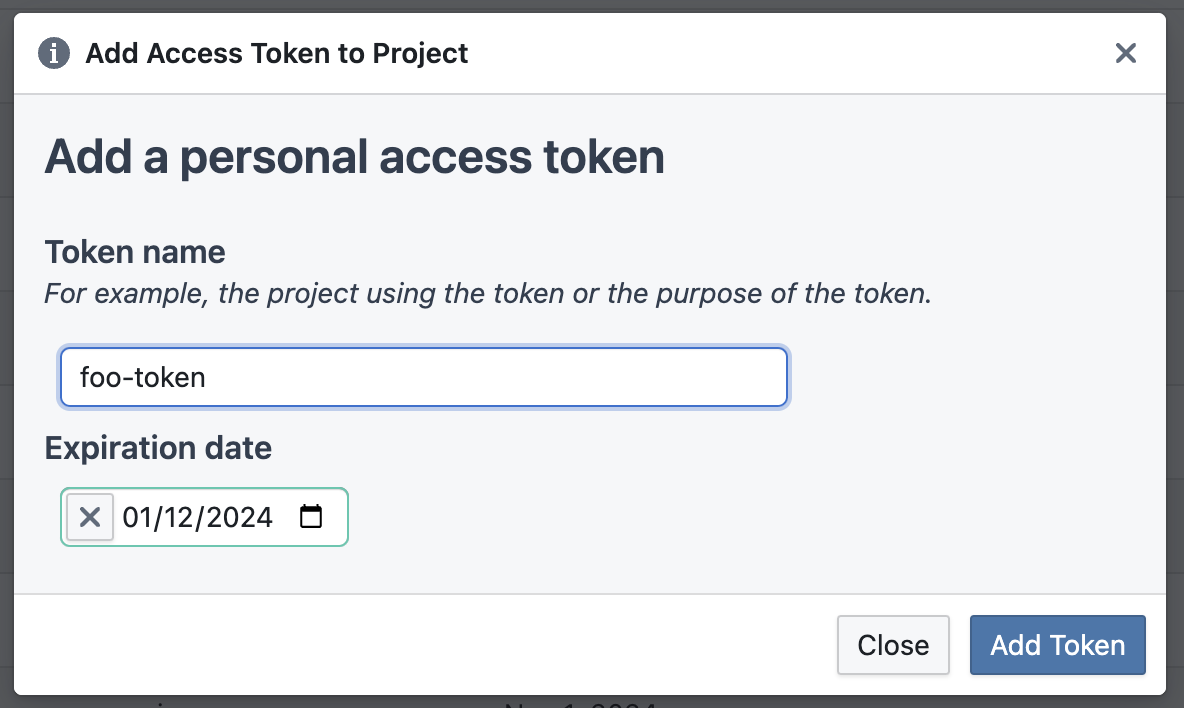
Once generated, the new access token will be displayed only once. Make sure to save it securely, as you won't be able to access it again.

On the new access token display screen, there are two buttons to either view the token or copy it to the clipboard.
Token Management Actions¶
For each token, the following actions are available:
- Delete: Remove the token from the project.
Note
Tokens provide access to project-specific resources. Handle them with care to ensure the security of your data and services.
This concludes the overview of Access Tokens in DATAMIMIC. For further details on API scopes and usage, refer to the DATAMIMIC API documentation.