Demo Store¶
The DATAMIMIC Demo Store showcases various demos to help you understand and utilize the features of the platform effectively. Below is an interface of the Demo Store:
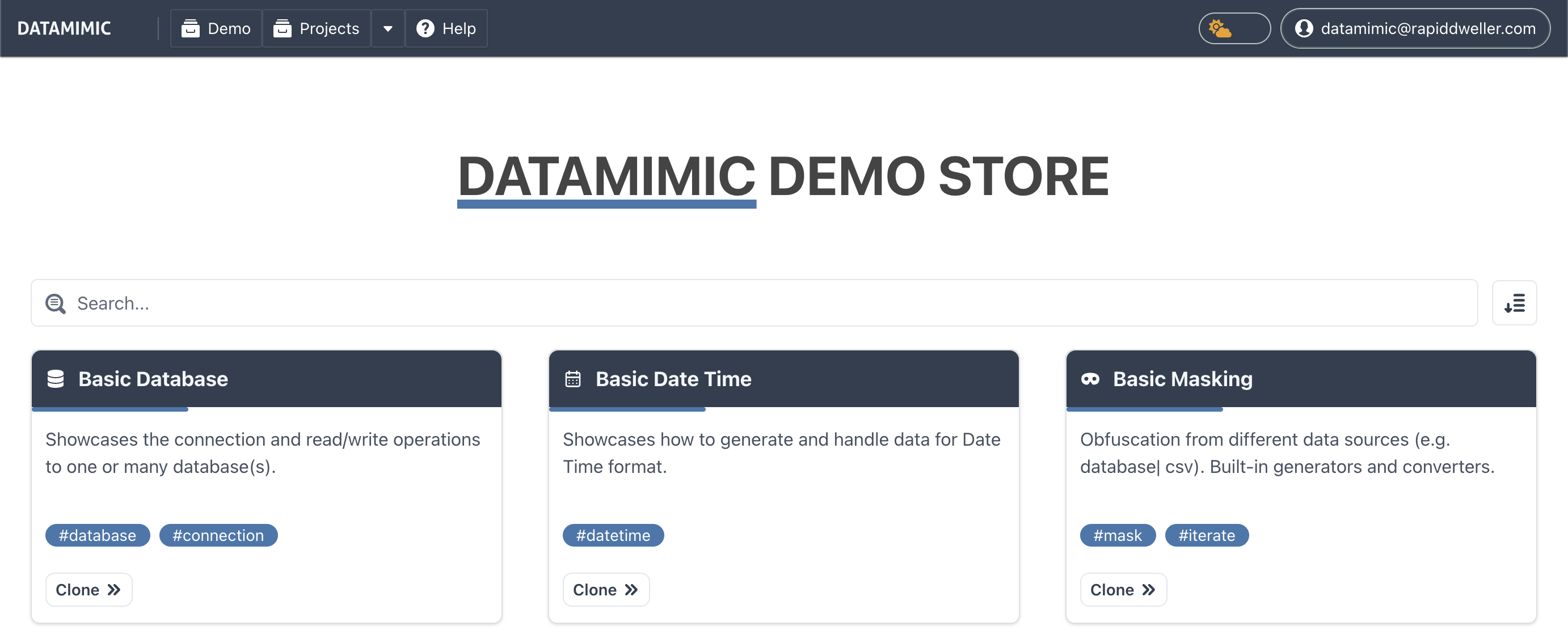
Templates & Demos¶
DATAMIMIC UI brings powerful demos and ready-to-use templates for various use-cases to kick start your data project and generate fake data that looks realistic.
What Can Be Done with the Demos¶
Clicking on a tile or the "Clone" button will clone the selected project into your user context and let you start right away. Most demos run out of the box and showcase the DATAMIMIC features, providing a practical understanding of how to leverage the platform for your data needs.
Accessing the Demo Store¶
To access the Demo Store:
- Click on the "Demo" button located in the top navigation bar.
- Browse through the available demos and select the one that fits your needs.
The DATAMIMIC Demo Store will also appear right after login, providing quick access to various demos to help you get started immediately.