Help Menu¶
The Help Menu in DATAMIMIC provides quick access to built-in documentation and contact options for support. It is designed to assist users in navigating and utilizing the tool effectively.
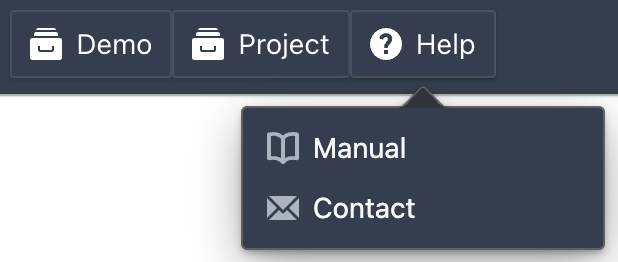
Accessing the Help Menu¶
The Help Menu can be accessed from the navigation bar at the top of the screen. Click on the "Help" button to open the menu and select the desired option.
The Help Menu is a crucial resource for both new and experienced users, ensuring that assistance is always just a click away.
Features¶
Built-in Documentation¶
- Manual: Access the comprehensive manual that covers all aspects of DATAMIMIC. This includes detailed instructions, best practices, and troubleshooting tips to help you make the most out of the tool.
Contact Options¶
- Contact: Provides options to reach the rapiddweller team for support. You can create support tickets, ask questions, and get help with any issues you encounter while using DATAMIMIC.