Jobs (Recurring Job Management)¶
The Jobs section in DATAMIMIC allows you to manage recurring data generation tasks using CRON settings. This feature provides an overview of all created jobs, allowing you to monitor, pause, or delete them as needed.
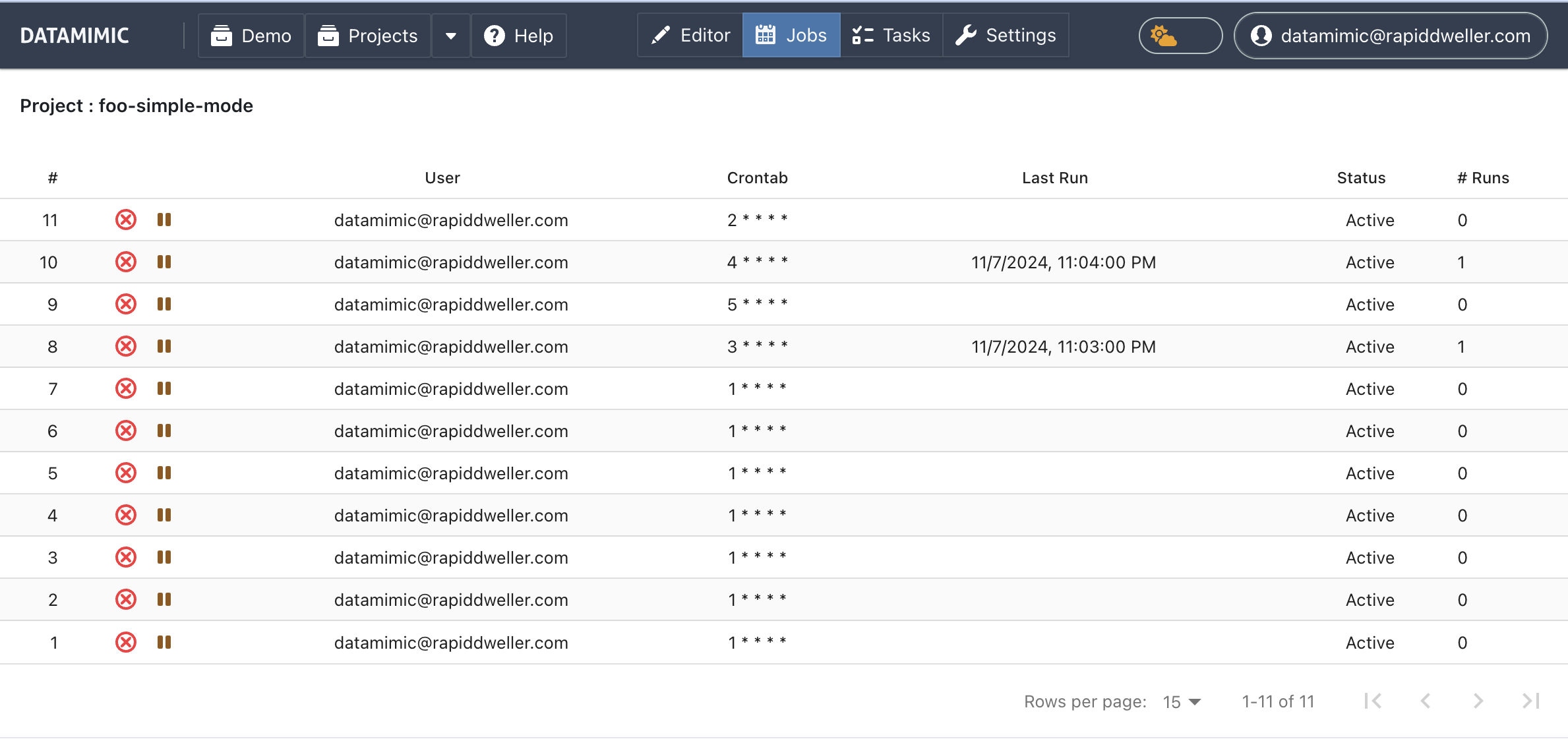
Job Details¶
Each row in the Jobs table represents a scheduled job, displaying the following details:
- #: Job number.
- User: The user who created the job.
- Crontab: The CRON expression defining the job schedule.
- Last Run: The last execution time of the job.
- Status: The current status of the job (Active/Paused).
- # Runs: The number of times the job has run.
Job Actions¶
For each job, you can perform the following actions:
- Pause: Temporarily suspend the job.
- Delete: Remove the job permanently.
Creating Jobs with CRON¶
To create a recurring job, use the Advanced Generation Settings described in the Generation - Advanced Settings documentation. The CRON tab allows you to specify the schedule for the job.