Dashboard (User & Admin)¶
The User Dashboard provides an overview of your profile and projects. It can be accessed from the User Menu on the top right of each page, by clicking on the user name.
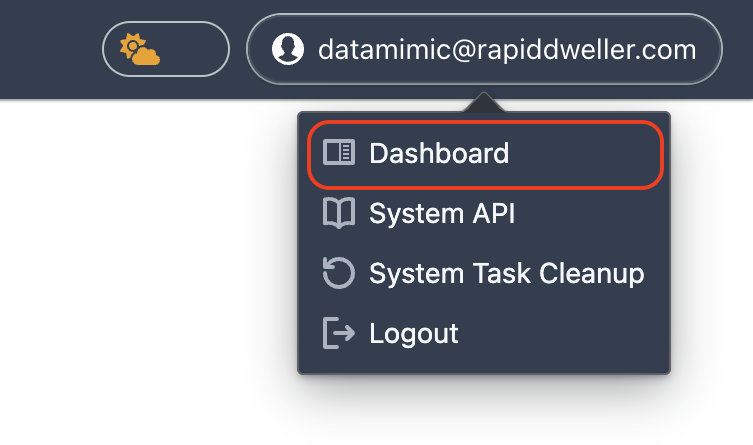
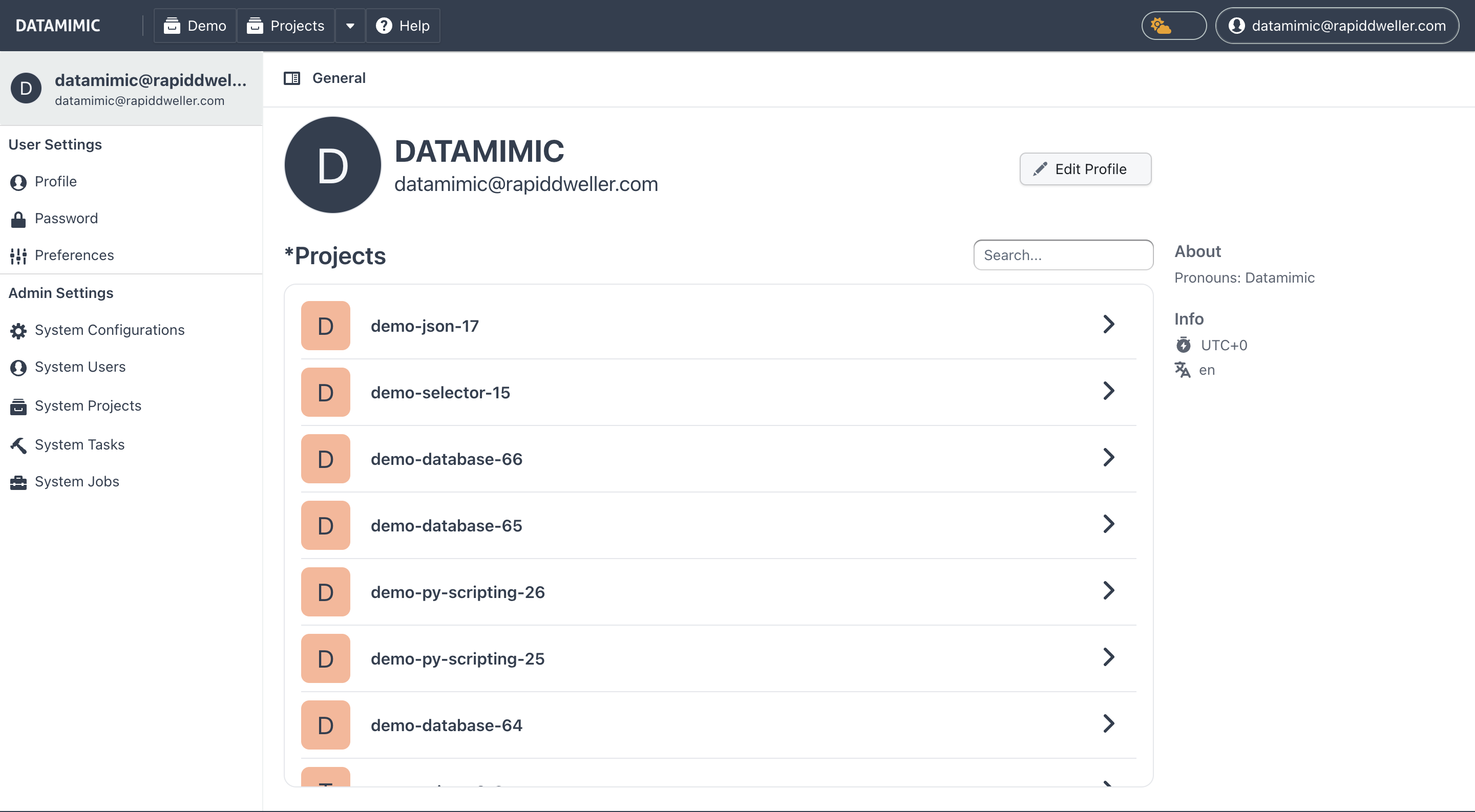
The dashboard provides a user-friendly interface for navigating and managing various settings and configurations. It consists of a sidebar displaying tabs, with each tab's content shown in the main area. The dashboard is divided into two main types of accounts: User and Admin.