Advanced Mode (DATAMIMIC Model Syntax)¶
The Advanced Mode allows you to work with the DATAMIMIC Model using its native syntax. This mode provides greater control and flexibility for users who prefer to write and edit code directly. Enable it from the Business Mode File Tree action bar using the mode toggle.
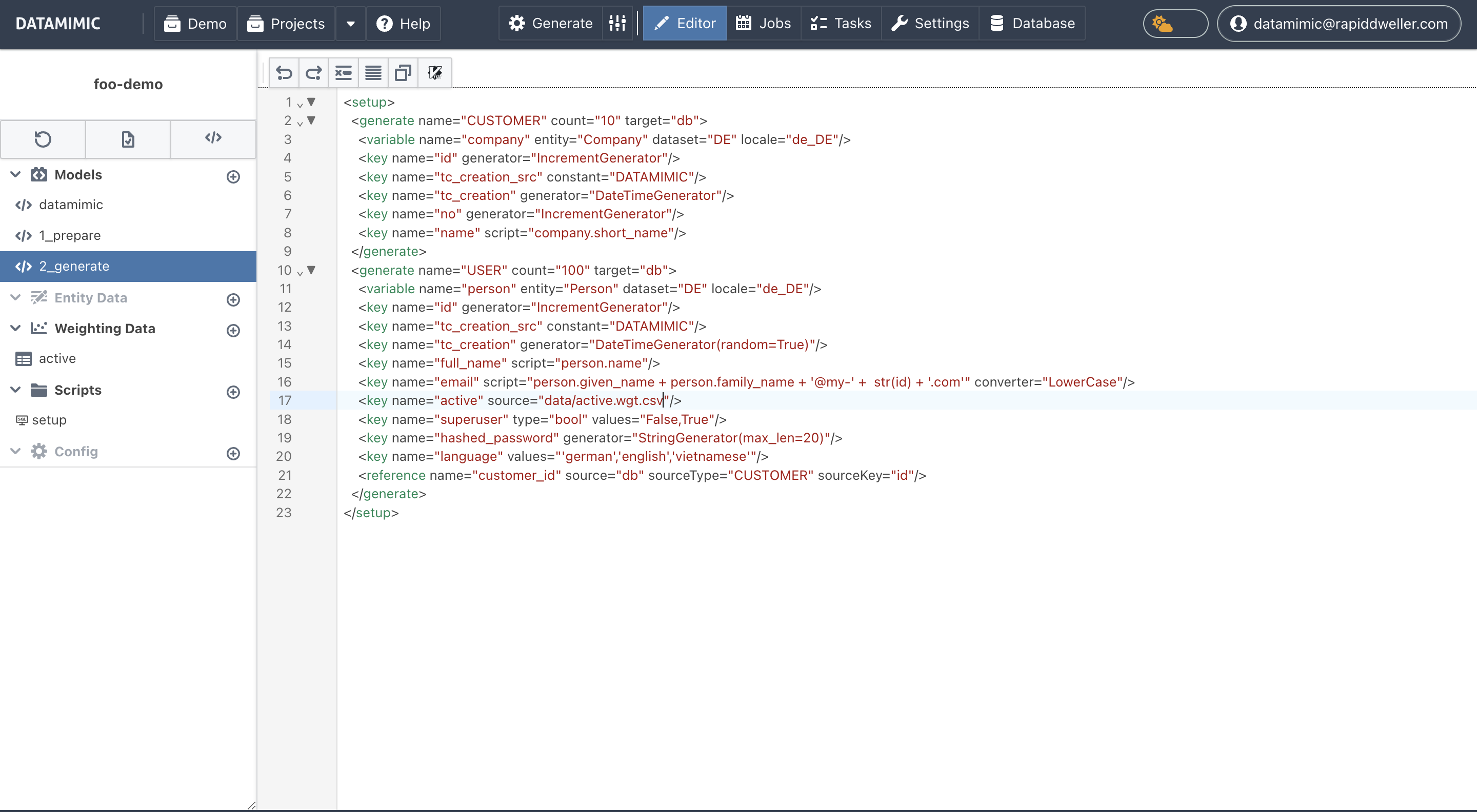
Features¶
Context-Sensitive Autocompletion¶
In Advanced Mode, context-sensitive autocompletion is provided to help you write DATAMIMIC model syntax more efficiently. This feature suggests valid elements and attributes based on the current context within your model.
Editor Actions¶
At the top left of the editor pane, there are several actions available to assist with code editing:

- Undo Changes: Revert the most recent changes made to the code.
- Redo Changes: Reapply changes that were undone.
- Delete Line: Remove the current line of code.
-
Format File: Automatically format the entire DATAMIMIC model for better readability.
Note
This feature not only formats your code to look cleaner but also optimizes variable placement. It ensures all variable declarations are moved to the top of their scope, both at the generate level and within nestedKey scopes, minimizing unexpected errors caused by misordered variable elements.
-
Duplicate Line: Create a copy of the current line of code.
-
Toggle Vim Mode: Enable or disable Vim mode, which changes the keymap to use Vim-style keyboard shortcuts.
Adding Element Properties¶
When adding properties to an element, the autocompletion feature provides a list of valid property names based on the context.
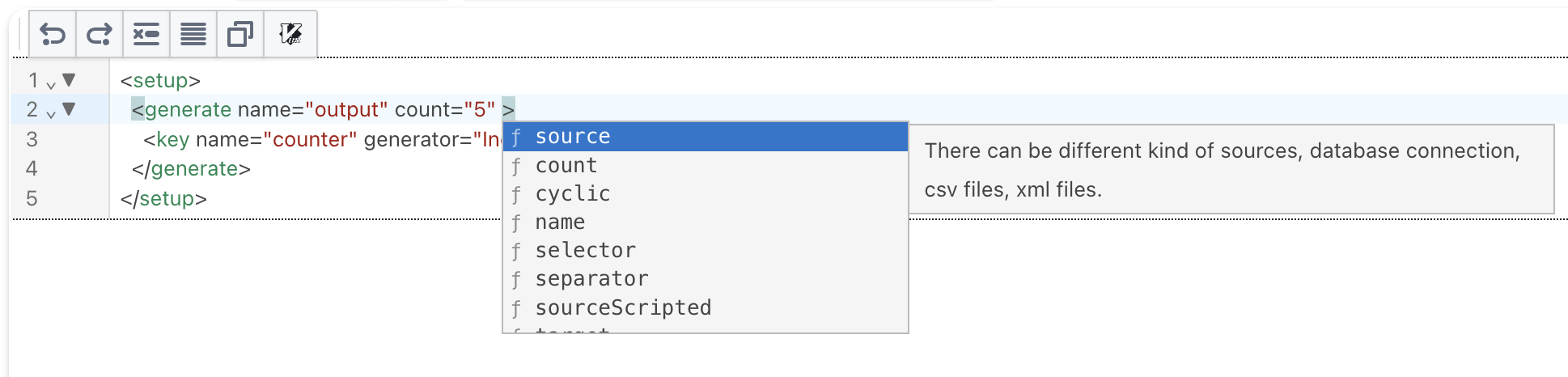
Properties define specific attributes for an element, such as its name, generation count, source system, or target system.
For more information about the values for properties, refer to the Model Documentation.
Adding New Child Elements¶
When adding new child elements, the autocompletion feature suggests valid child elements that can be added to the current parent element.
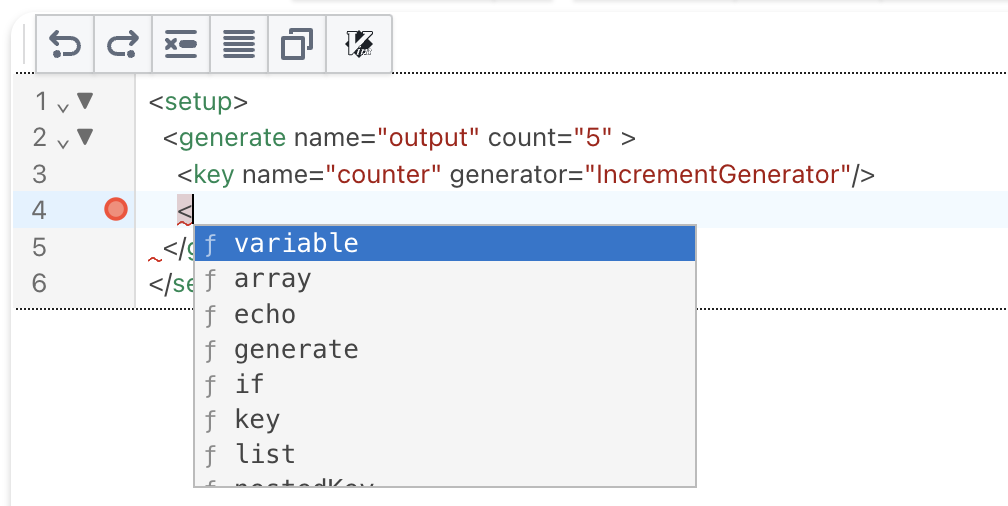
Child elements represent nested elements within the parent, such as generated keys or columns for SQL generation.
For more information about the values for child elements, refer to the Model Documentation.
Search Functionality¶
The search functionality in the editor allows you to find and replace text within the DATAMIMIC model. This feature supports various search options to help you quickly locate and modify text. It can be accessed by pressing Ctrl+F / Cmd+F.
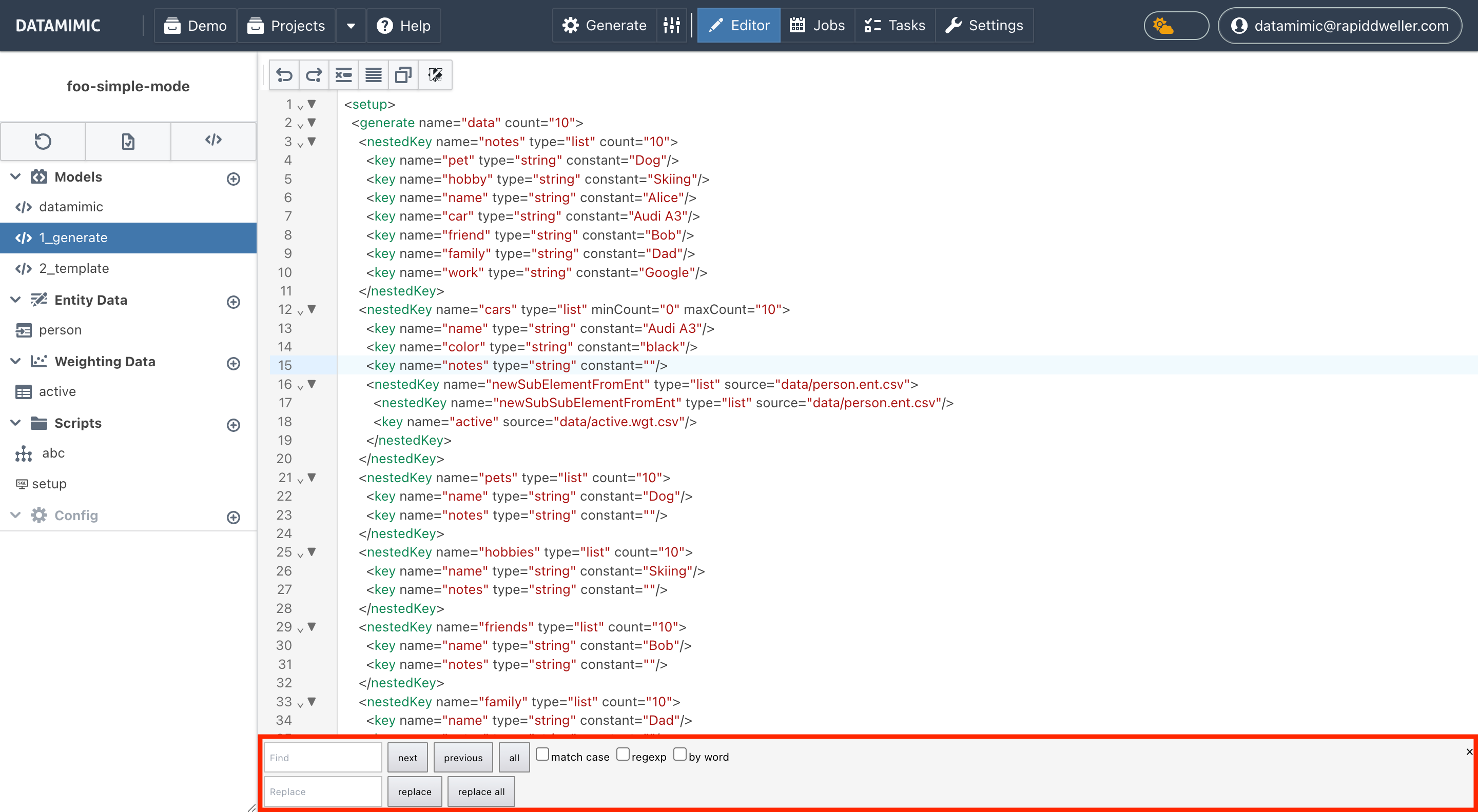
Search Options¶
- Find: Enter the text you want to search for.
- Replace: Enter the replacement text.
- Match Case: Toggle to enable case-sensitive search.
- Regexp: Toggle to enable regular expression search.
- By Word: Toggle to search by whole words.
Working with DATAMIMIC Model Syntax¶
In Advanced Mode, you have full access to the DATAMIMIC model syntax. This allows for precise control over the configuration and structure of your data projects.
For more information about the DATAMIMIC model syntax, refer to the Model Documentation.