Previews¶
The task previews section in DATAMIMIC provides a quick view of the data being generated. This section offers two different output formats to accommodate various data types:
- a table view for CSV, SQL-based outputs, and
- a JSON viewer for JSON data.
Features¶
Table View¶
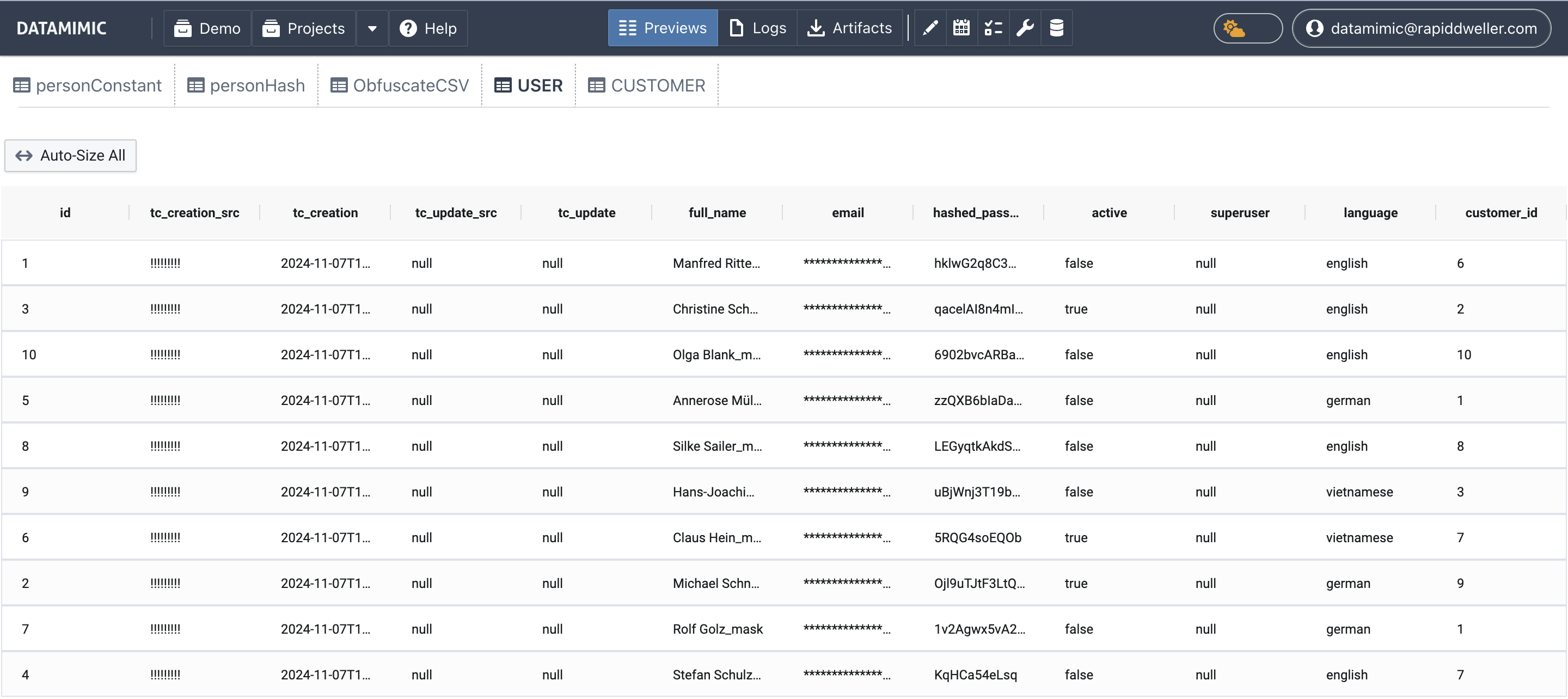
The table view is used for displaying CSV or SQL-based outputs. This format presents the data in a tabular structure, allowing for easy inspection of rows and columns.
JSON Viewer¶
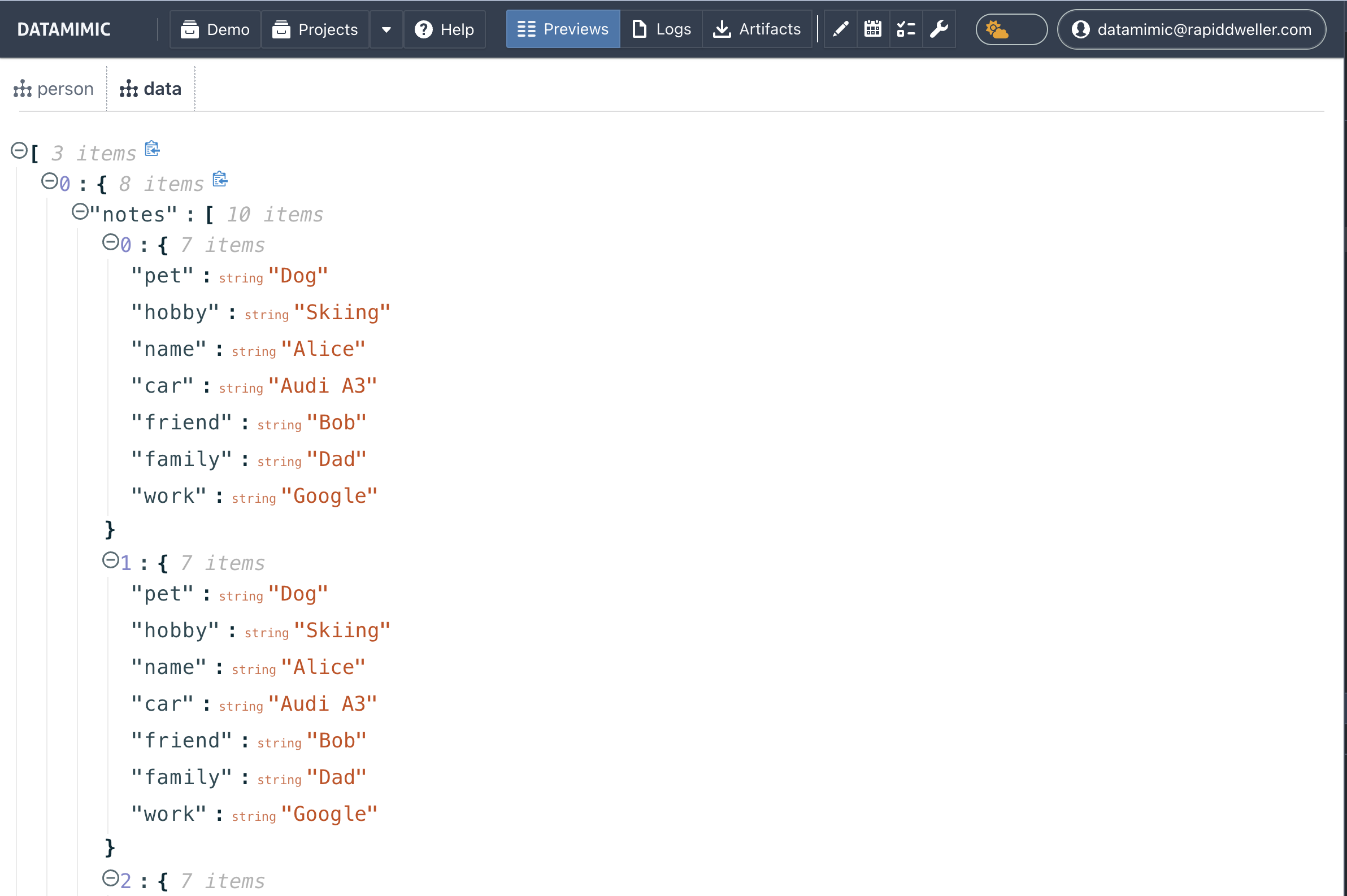
The JSON viewer is specifically designed for previewing JSON data. This format structures the data in a hierarchical, tree-like view, making it simple to explore nested data.
Automatic Previews¶
Previews are automatically created for any data generation task. They show a small subset of the records being created, which helps in verifying the correctness and structure of the data without needing to inspect the entire dataset.
Note
Previews might miss some records as they only display the first few items of each entity being created. This ensures quick loading and easy review but may not reflect the full diversity of the generated data. Use a standard Exporter such as CSV (output="CSV") in your <generate/> node to check the entire output.
For further details, refer to the API documentation on how to download the full datasets.